COMBO PACK: Chasing Fall Guide & Fall Preset Pack

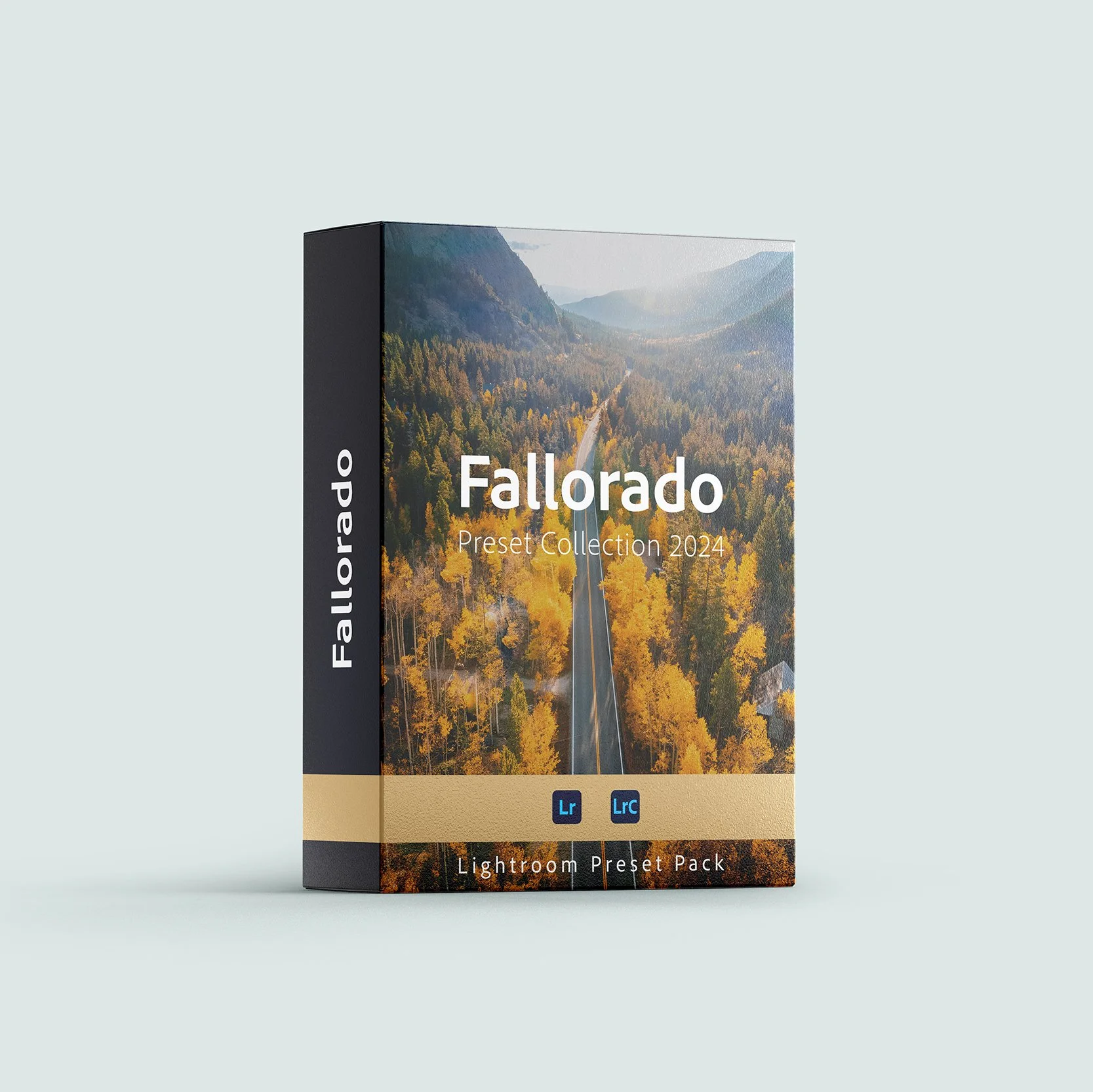

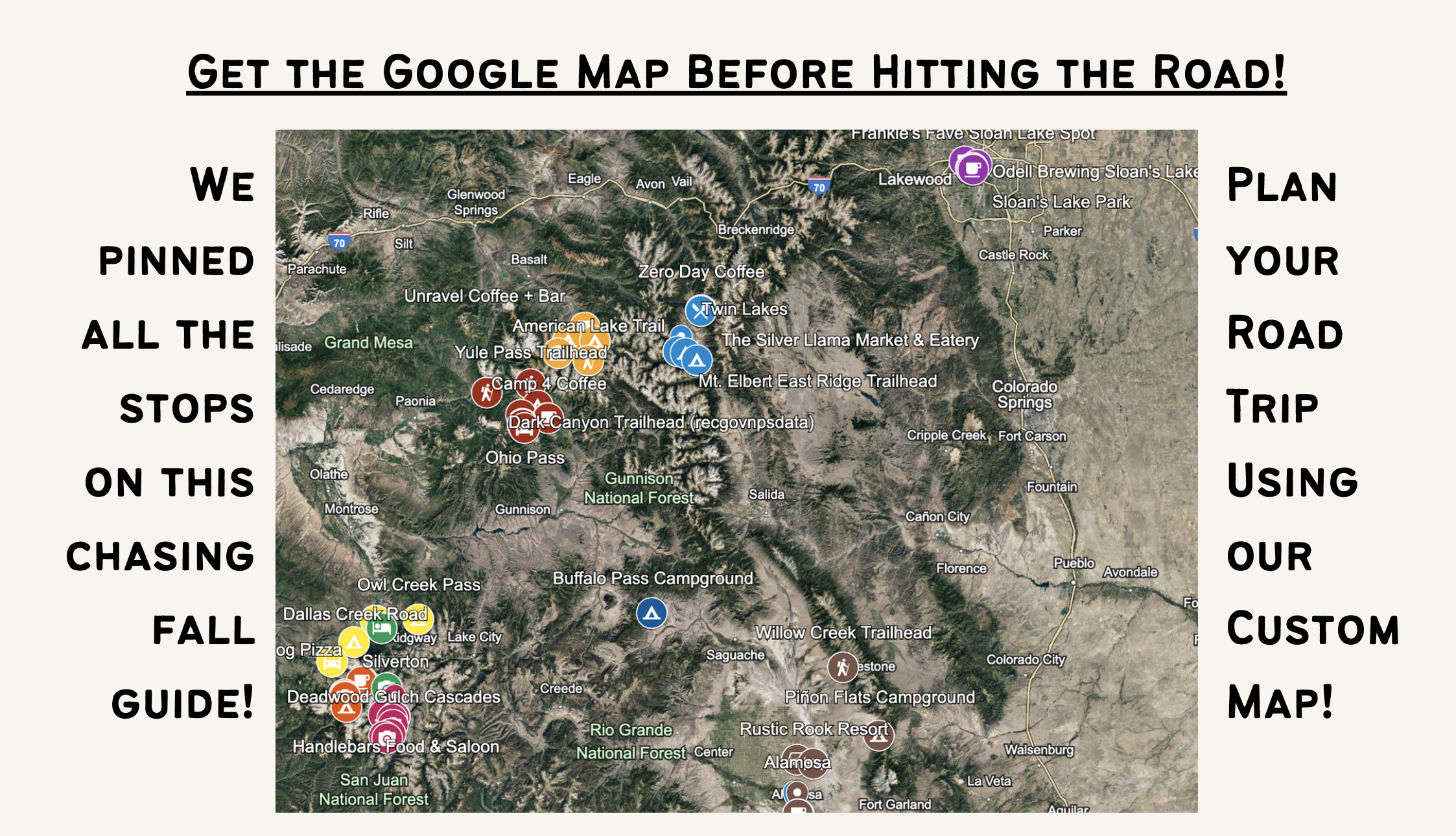


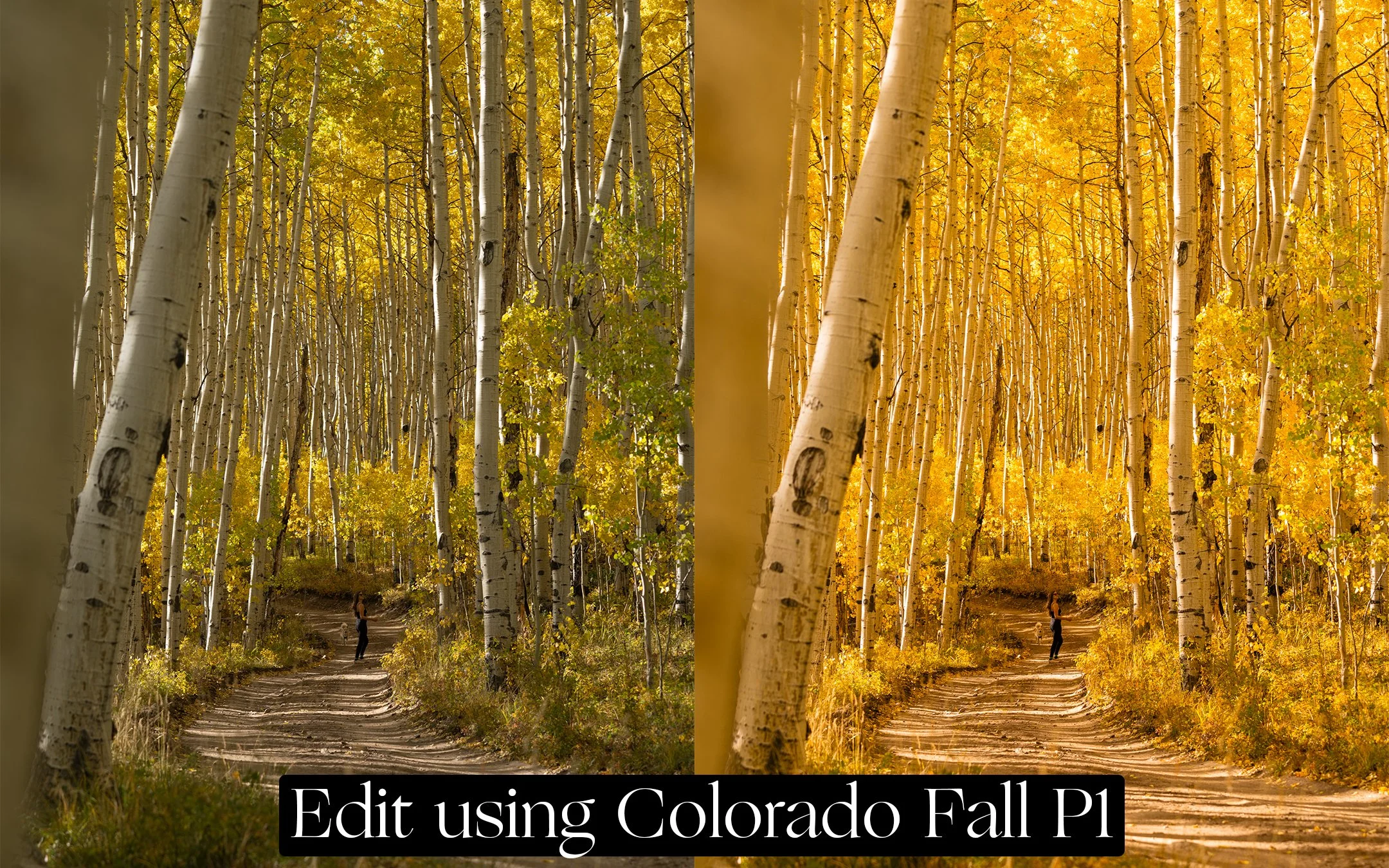


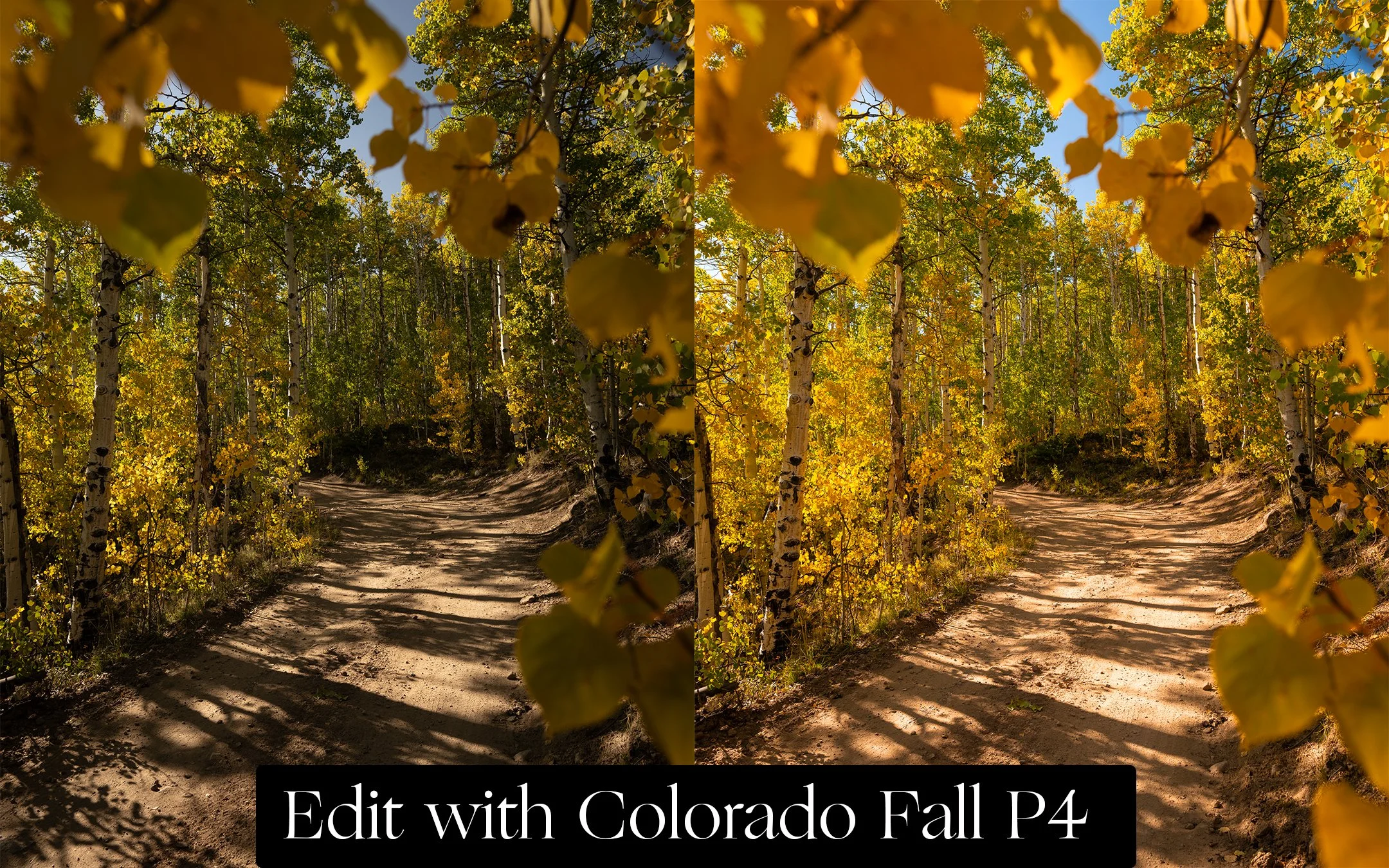





COMBO PACK: Chasing Fall Guide & Fall Preset Pack
COMBO PACK: Chasing Fall Guide & Fallorado Preset Pack ON SALE NOW for $14.99
The ultimate fall photography guide and Lightroom preset pack to edit those RAW files into autumnal gold.
Chasing Fall: The Ultimate Guide to Colorado’s Autumn Splendor
Embark on an unforgettable journey through Colorado’s most breathtaking fall landscapes with Chasing Fall. This comprehensive guide is your key to experiencing the magic of autumn, featuring meticulously curated scenic drives, hidden gems for photography, and the coziest coffee shops and eateries along the way.
What sets Chasing Fall apart is our custom Google My Map, where we’ve carefully pinned every must-see location. Whether you’re planning a leisurely drive or an epic road trip, our interactive map makes it easy to chart your course, ensuring you won’t miss a single vibrant vista or charming pit stop.
Perfect for photographers, adventurers, and anyone looking to immerse themselves in the season’s beauty, Chasing Fall is more than just a guide—it’s your roadmap to creating lasting memories in the heart of Colorado’s autumn wonderland.
Chasing Fall Colorado Guide 2024 - Frankie’s guide to where to see the best fall colors, location pins, detailed Google Map, must-hit hikes, must-see places as well as coffee shops and eateries along your journey.
-Colorado Fall Road Trip Guide 2024
-Interactive Google My Map -- Pinned with secret locations, scenic drives and epic photo spots.
-Curated collection of Ten of my favorite locations to explore during Colorado's epic color change
Fallorado Preset Collection 2024 | Five of Frankie’s favorite Lightroom presets to edit your fall photos to perfection. Includes a detailed editing tutorial and a guide to install them into your Lightroom.
FS Fallorado Preset Pack 2024 | Fall Collection Preset Pack
Experience the beauty of autumn with the FALL Collection, crafted for versatility and creativity. This pack includes 6 presets and customizable modifiers, giving you the power to achieve countless editing variations with ease. Perfect for capturing the rich, warm tones of the season, this pack will enhance your artistic vision and help you deliver stunning results to your clients in record time. Check out the overview videos below for a comprehensive guide on how to maximize the potential of this preset pack. The download folder comes with a series of RAW files to test, learn and experiment how to properly use each preset.
Enhance your fall photography with the FALL Collection, crafted for versatility, vibrancy, and creativity. This pack includes 6 fine-tuned Lightroom presets...giving you the power to achieve countless editing variations with ease. Perfect for capturing the rich, warm tones of the autumn season, these presets will enhance your artistic vision and help you create stunning results with just one click. Check out the overview videos below for a comprehensive guide on how to maximize the potential of this pack.
With this preset pack you'll receive:
6 NEW Custom Fall Presets
Colorado Fall P1
Colorado Fall P2
Colorado Fall P3
Colorado Fall P4
Colorado Fall Drone P5 (designed for Drone RAW files)
Colorado Fall Lite P6
2 Tutorial Video Links, including a start-to-finish editing video
How These Work
The FALL Collection presets are designed to be both powerful and user-friendly. Each preset in the collection serves as a foundational edit, tailored to bring out the rich, vibrant colors and textures of autumn. Once applied, you can fine-tune your images by using the included modifiers, which allow for further adjustments to contrast, saturation, tones, and more. This combination gives you the flexibility to create unique looks that match your artisitc style.
To get started, simply apply one of the 6 presets to your photo in Lightroom. Whether you’re looking for a subtle enhancement or a dramatic transformation, these presets make the editing process fast and efficient, without sacrificing quality. For a step-by-step demonstration, be sure to watch the overview videos included with your purchase. The quick tips video is a great place to start which will educate you on which preset can be best applied to which type(s) of images. The before and after photos below provide an example of how these presets work and look.
How to install your Lightroom Presets:
Extract the ZIP file
(to your desktop computer, not to your phone).
Open Lightroom and go to the Presets section. Click on File > Import Profiles & Presets.
Select the preset ZIP file(s) and click Import. → Selecting the ZIP file.
Restart LR and your presets will now be listed in the Presets section.
When in doubt, also feel free to Google/YouTube it.
Product Support- fr33water@gmail.com